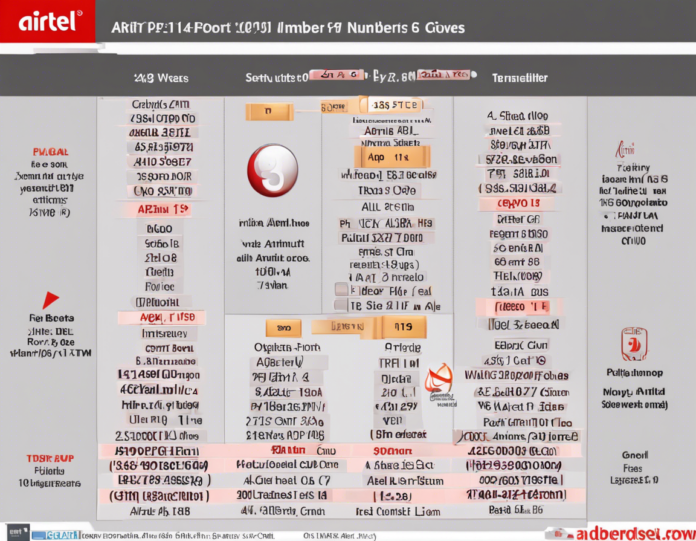Are you looking to switch to Airtel but want to keep your existing mobile number? Porting your number to Airtel is a simple process that allows you to retain your current number while enjoying the services and benefits of Airtel. In this comprehensive guide, we will take you through the step-by-step process of how to port number to Airtel without any hassle.
Why Port to Airtel?
Before we delve into the porting process, let’s take a look at why you may want to consider switching to Airtel:
-
Better Network Coverage: Airtel is known for its extensive network coverage across India, ensuring better connectivity even in remote areas.
-
Attractive Plans and Offers: Airtel offers a range of competitive plans and offers including data packs, voice call benefits, and more.
-
Superior Customer Service: Airtel is renowned for its excellent customer service, ensuring prompt assistance whenever needed.
-
Exciting Value-Added Services: Airtel provides various value-added services such as Airtel Thanks rewards, Airtel Xstream, and more for an enhanced user experience.
Now, let’s proceed with the step-by-step guide on how to port your number to Airtel:
Step 1: Prepare for Porting
Before initiating the porting process, make sure you have the following documents and details ready:
– Proof of Identity (PoI) such as Aadhaar card, voter ID, or passport.
– Proof of Address (PoA) like Aadhaar card, utility bill, or rental agreement.
– Mobile Number Porting Code (UPC) obtained by sending an SMS from your current number.
Step 2: Generate UPC
To get the UPC, send an SMS in the format – PORT <your mobile number> to 1900. You will receive an 8-digit UPC from your current operator. This code is essential for initiating the porting process.
Step 3: Visit Airtel Store or Retailer
Visit your nearest Airtel store or authorized retailer with the UPC, proof of identity, and address documents. Fill out the Customer Application Form (CAF) with the required details.
Step 4: Choose Your Plan
Select a suitable Airtel plan based on your requirements. Airtel offers a variety of prepaid and postpaid plans catering to different preferences.
Step 5: Submit Documents
Submit the filled CAF along with the required documents to the Airtel representative. Ensure all details are accurate to avoid any discrepancies during the porting process.
Step 6: Wait for Activation
Once the documents are verified and processed, you will receive a new Airtel SIM card. Your number will be ported to Airtel within 3-5 days. Ensure that you do not remove the old SIM until the porting process is complete.
Frequently Asked Questions (FAQs)
- Can I port my number to Airtel online?
-
No, the porting process requires visiting an Airtel store or authorized retailer in person.
-
Is there any charge for porting to Airtel?
-
As per TRAI regulations, a nominal porting fee of Rs. 19 is applicable for porting to Airtel.
-
How long does the porting process take?
-
The porting process usually takes 3-5 days to complete, during which you can continue using your existing number.
-
Will I lose my existing balance and validity during porting?
-
Your existing balance and validity will be carried forward to your new Airtel connection upon successful porting.
-
Can I port my number if my existing connection is under a corporate plan?
- Yes, you can port your number to Airtel even if it is part of a corporate plan. Ensure you have the necessary authorization from your employer.
In conclusion, porting your number to Airtel is a convenient way to switch to a reliable network without losing your current number. By following the simple steps outlined in this guide, you can seamlessly transition to Airtel and enjoy its wide range of services and benefits.